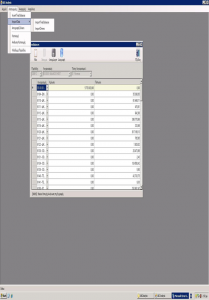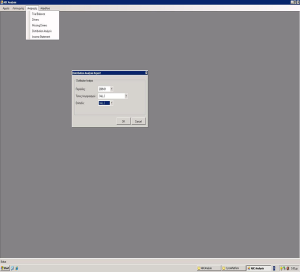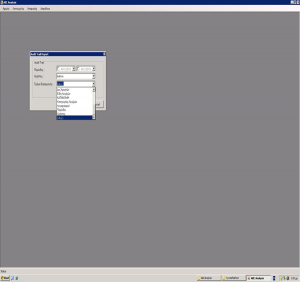The ABC Analysis System is based on client/server technology and runs using the MS SQL Server Database.
The ABC Analysis System is based on client/server technology and runs using the MS SQL Server Database.
The ABC Analysis System is a comprehensive system aimed at the Managers of companies who wish to analyse the Income and Expenditure of their various departments. The final result is a complete picture of the profit or loss for each of their company departments.
Download Brochure
Automatic Import of the Trial Balance – You can import the Trial Balance from any Application using a pre-defined file layout. Obviously you can import the Trial Balance from Cycom’s Financial Management System automatically.
Import of Distribution Levels – The Distribution Levels are defined by the user and can be different for each account. They can also be imported into the System using a csv file.
Setting up of the various Departments – Each Company Department is again user defined. Once coded it is ready for use by the ABC Analysis System.
Analysis Levels – Up to 4 Analysis Levels can be specified.
Data History – The System can handle the Data by period and year. This obviously also allows comparisons to be made between both months and years.
Final Posting of Results – The System allows the user to lock the Results once they have been approved by the Board of Directors.
Distribution Methods – The user has a choice of three methods:
- Final Product. The direct total amount to an account.
- Percentage. Apportionment by percentage to each account.
- Weighted. Apportionment by weighted amount against the total.
E.g. The squares meters of the floor area of a department.
View and Print every Distribution Level – The user can check the results through Print Preview or by Printing the Distribution Report.
Report at each Level – The system checks automatically that the Distribution of each amount to the departments totals are equal to the final total amount.
Profit and Loss by department and Overall – The final results of the Profit and Loss Report can be printed as Profit and Loss by Department or Consolidated for the whole company.